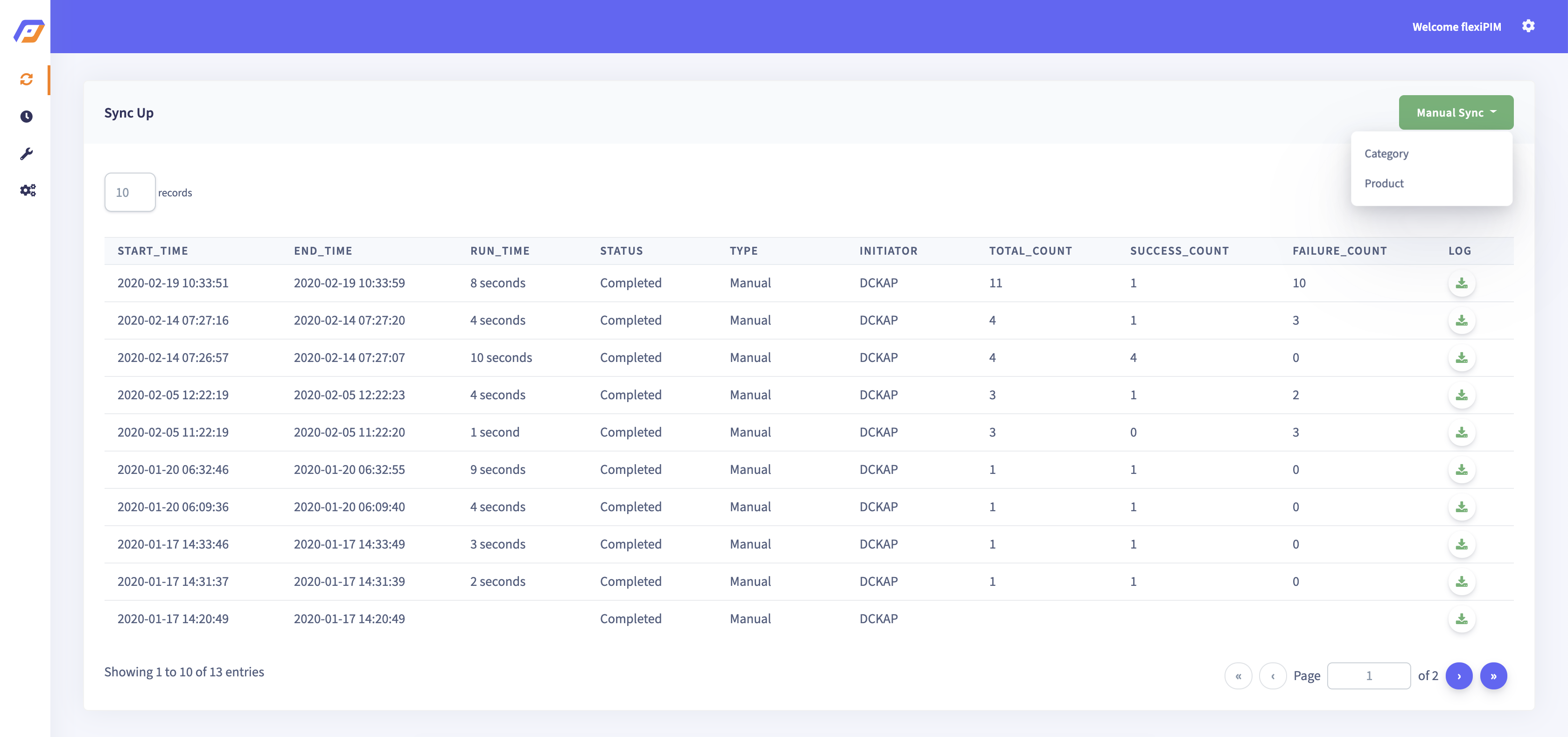Manual Sync
The user of this section is able to initiate manual syncs and further view their previous sync log. There are two types of manual syncs : category manual sync and product manual sync
{warning}
Note:Before starting any sync , a user needs to configure bothflexiPIM Settingpage andBigCommerce Settingpage. Otherwise, a manual sync will not take place.
Category Manual Sync
To initiate a category manual sync, an user needs to select the Category option from manual sync
dropdown which is present in the right top corner of the sync page
{warning}
Note:Before starting product sync, the user would also need to doAttribute Mappingfor bigcommerce default attribute otherwise product manual sync will not be possible.
Product Manual Sync
This page will show a list of categories from flexiPIM which are not added in BigCommerce. Stakeholders can use this page to move categories from flexiPIM to BigCommerce.