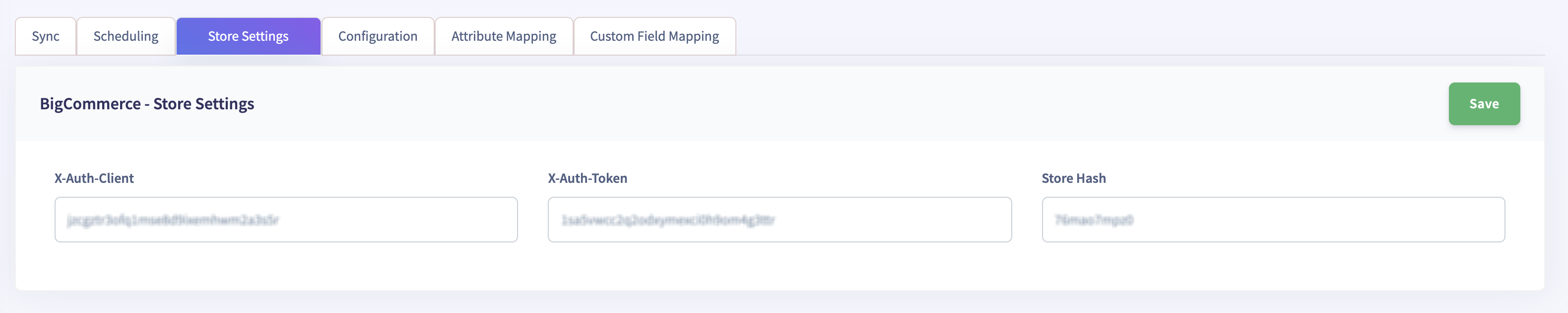Configuration
This screen helps users to configure BigCommerce connection.
Configuring BigCommerce Store
- X- Auth- Client: BigCommerce clientID
- X-Auth_Token: BigCommerce client token
- Store Hash: BigCommerce store hash
The flexiPIM connector will work only if the above details are provided, and will not be able to sync products or categories from flexiPIM through flexiPIM BigCommerce connector.
{primary}
Note:Above mentioned details are obtained from BigCommerce Admin Site. Below are the steps that explain how to generate the API key
Step 1: Click on the 'Advanced Settings' on BigCommerce Store Admin site 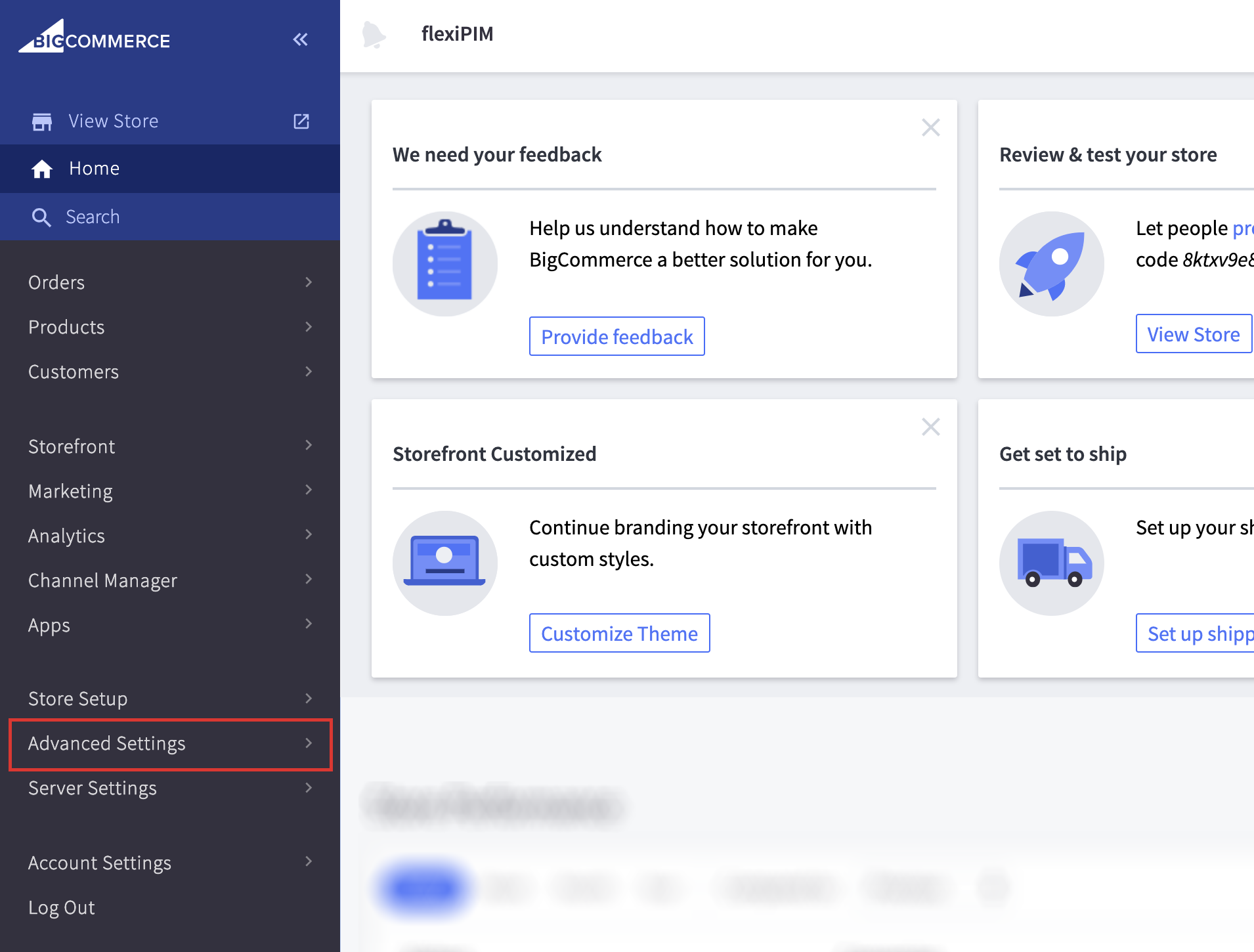
Step 2: Under Advanced settings, click on 'API Accounts' 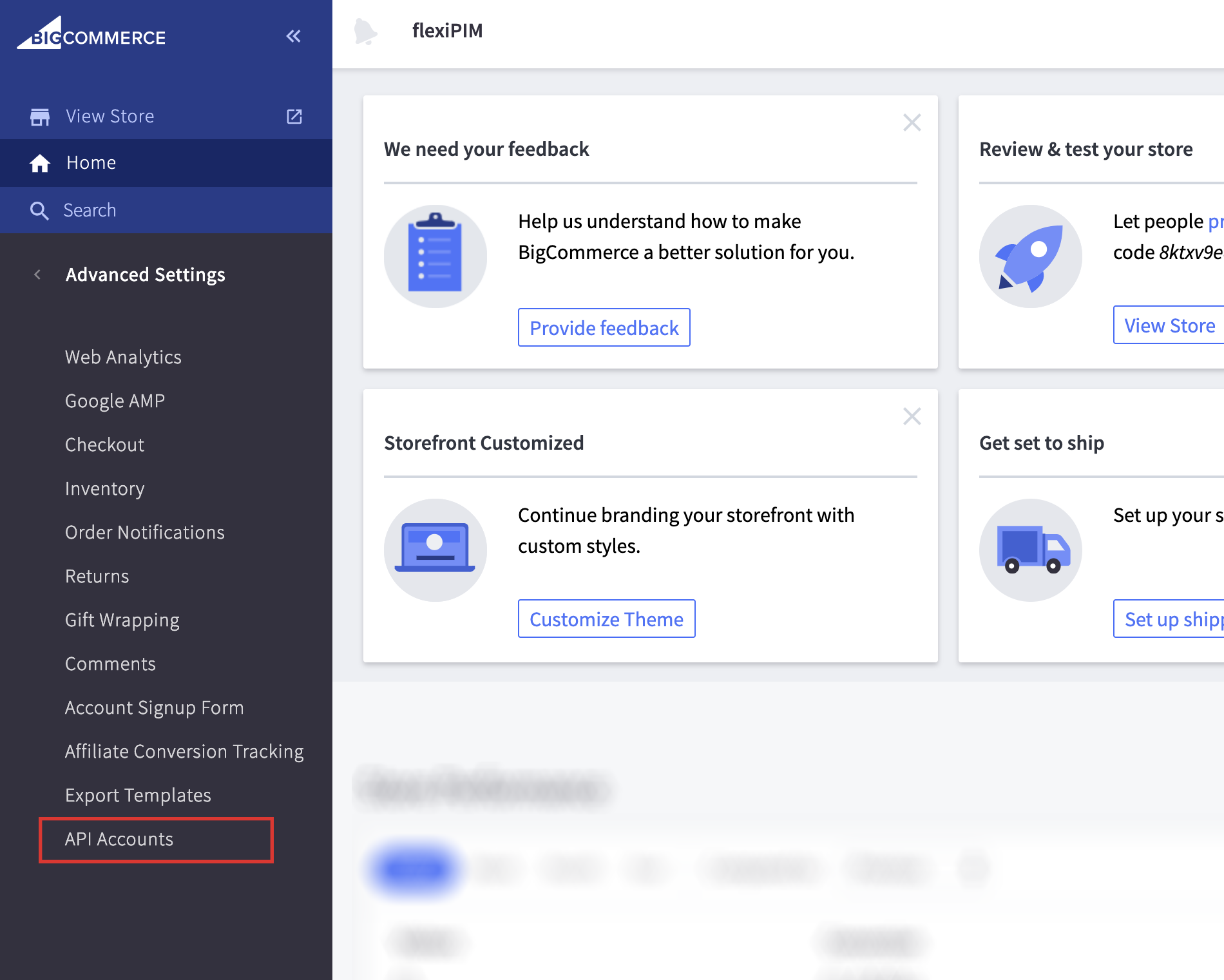
Step 3: Click on 'Create API Account' button 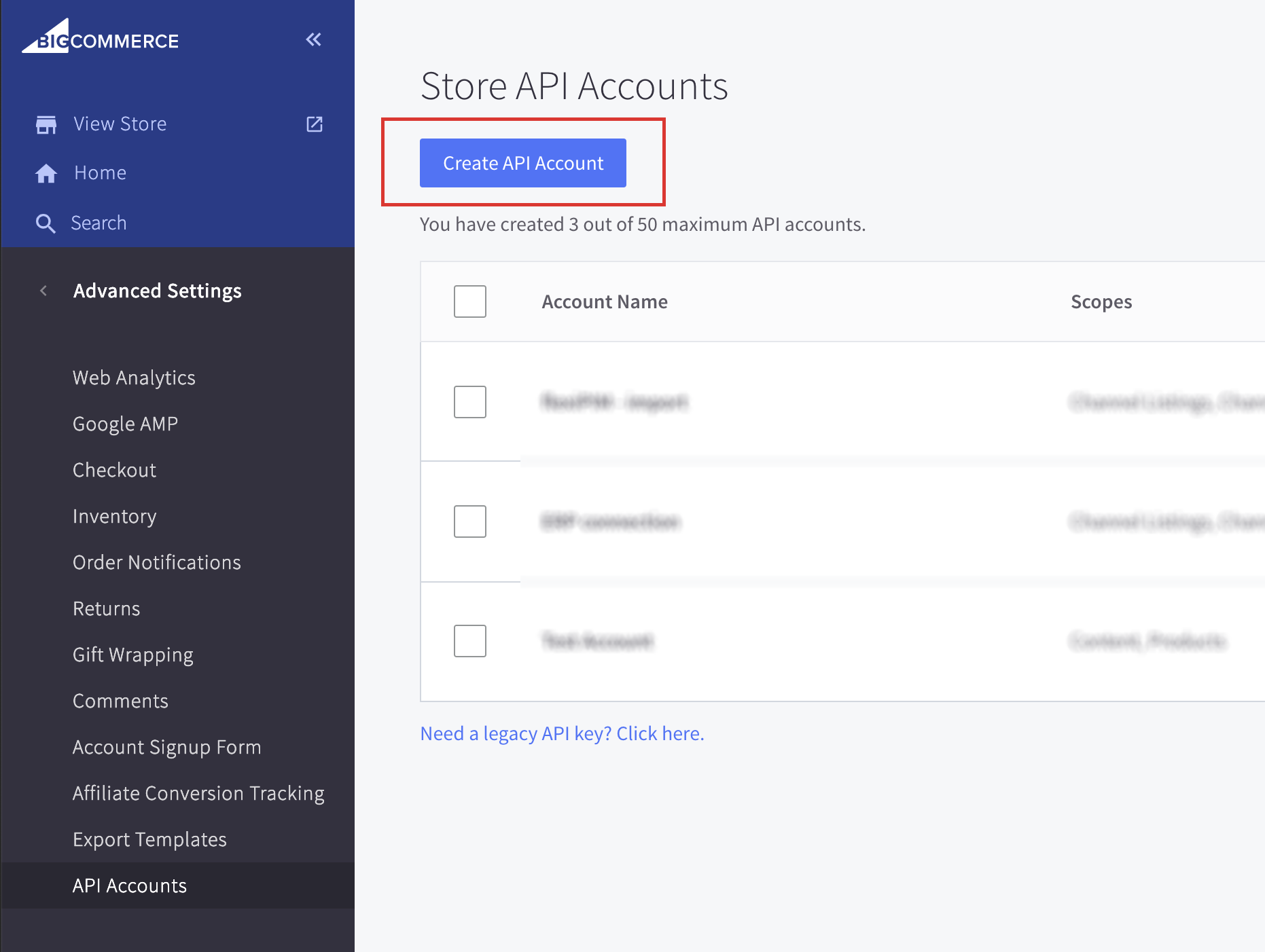
Step 4: Create API Account by entering 'Create API Account' form. Set Content and
Products OAuth scope from None to Modify. These scopes are required to
access the BigCommerce store from flexiPIM
Step 5: On submitting 'Create API Account' form, a modal will be shown with the
above-said details required by flexiPIM to connect with your BigCommerce
store 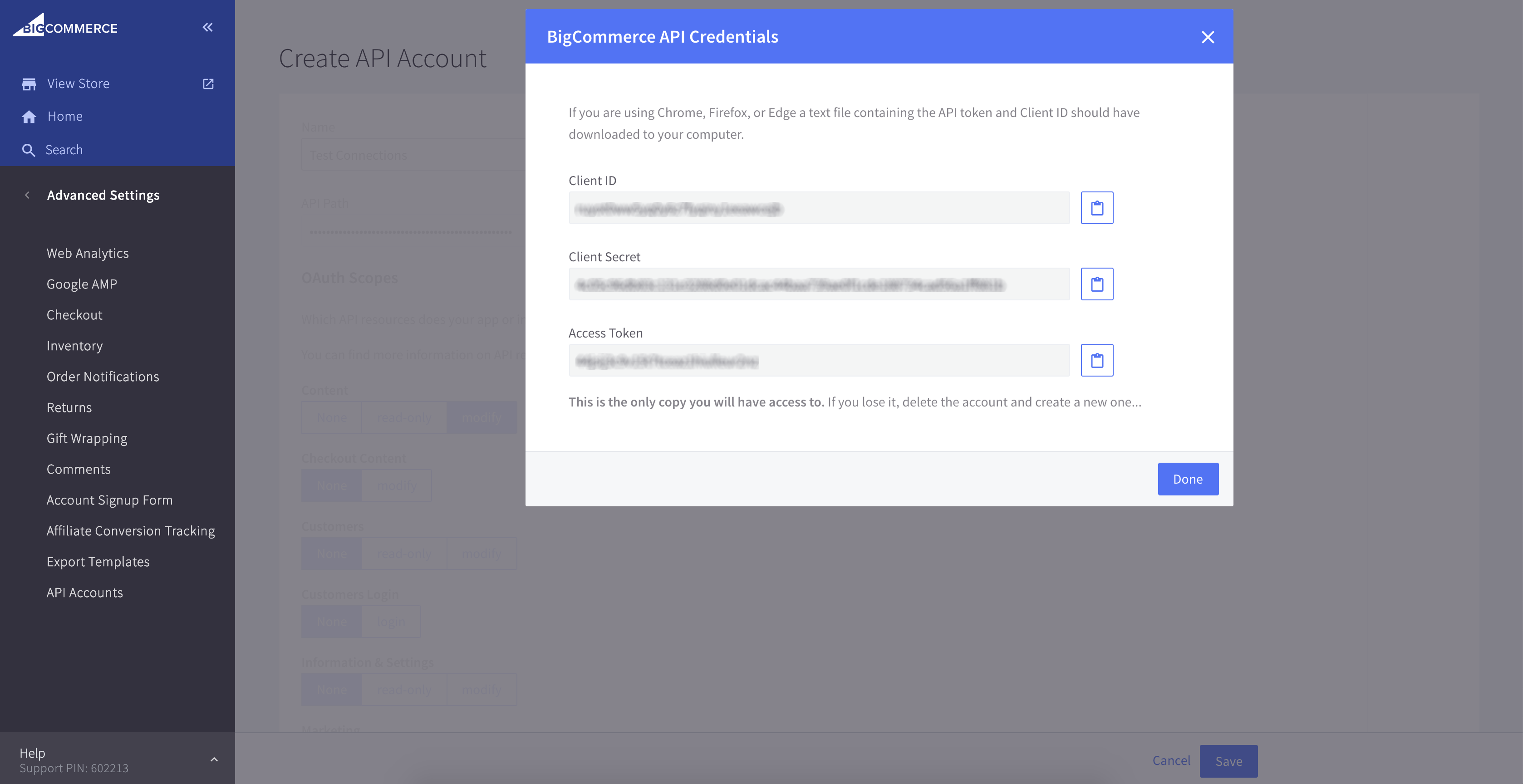
Step 6: The downloaded file contains the same details along with 'Store
Hash value'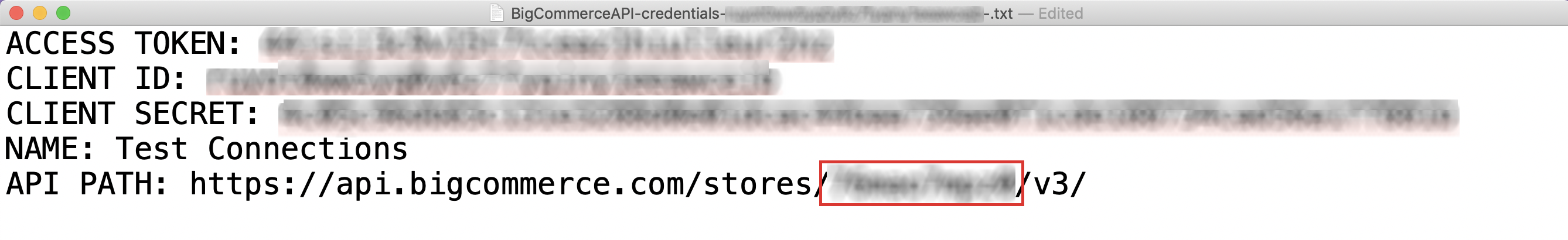
Step 7: Fill "X-Auth-Client" with "ACCESS TOKEN" from downloaded file
Step 8: Fill "X-Auth-Token" with "CLIENT ID" from downloaded file
Step 9: Fill "Store Hash" with "Store Hash" found on "API PATH" from downloaded file
Step 10: Click Save button to save your bigcommerce store setting