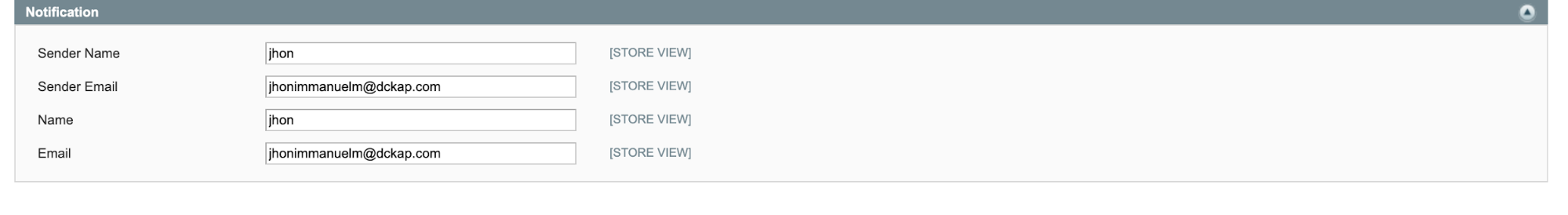Configuration
Configuration is a setting page in which users have the provision to configure settings required for
connecting flexiPIM with Magento.
- General Settings
- Configuration
- Category Settings
- Product Setting
- Cron Expression Settings
- Notifications
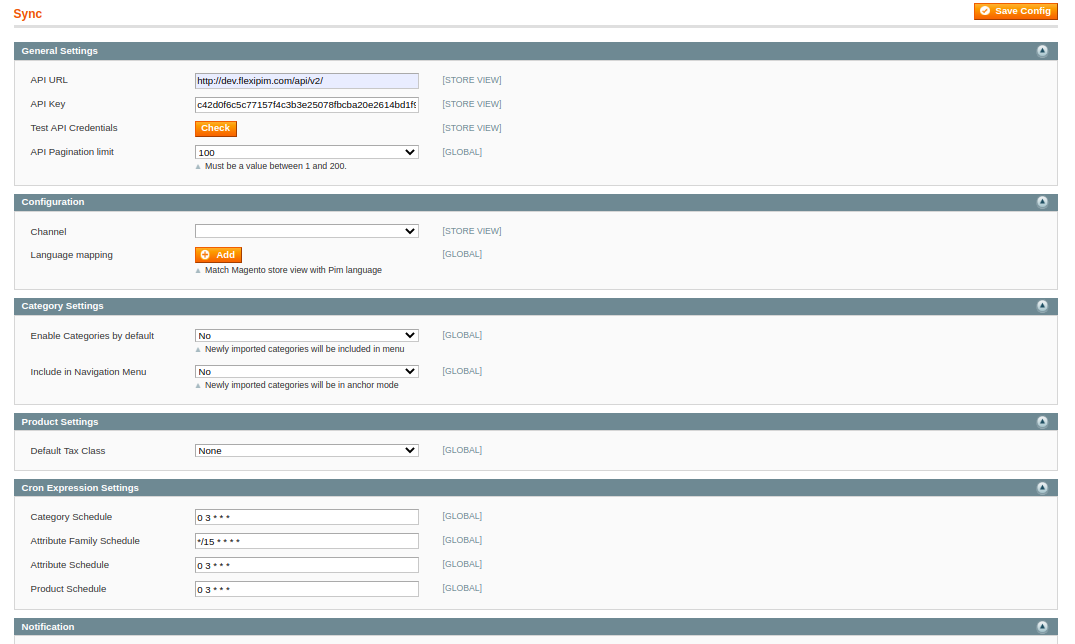
Configuration page has six subsections:
- General Settings
- Configuration
- Category Settings
- Product Settings
- Cron expression settings
- Notification
General Settings
The following table outlines the fields and their significance in General Settings.
| Fields | Purpose |
|---|---|
| API URL | flexiPIM API link (Provided by us when you become a flexiPIM User) |
| API Key | flexiPIM authorization token (Generated by the user itself in their flexiPIM login - refer to the flexiPIM user guide to learn more) Navigate to flexiPIM login -> Site info-> API Token Refer to the screenshot below. |
| API Pagination limit | Dropdown with the numeric value which defines the number of records to be returned by flexiPIM API in single API calls (by default it will be set to 200) |
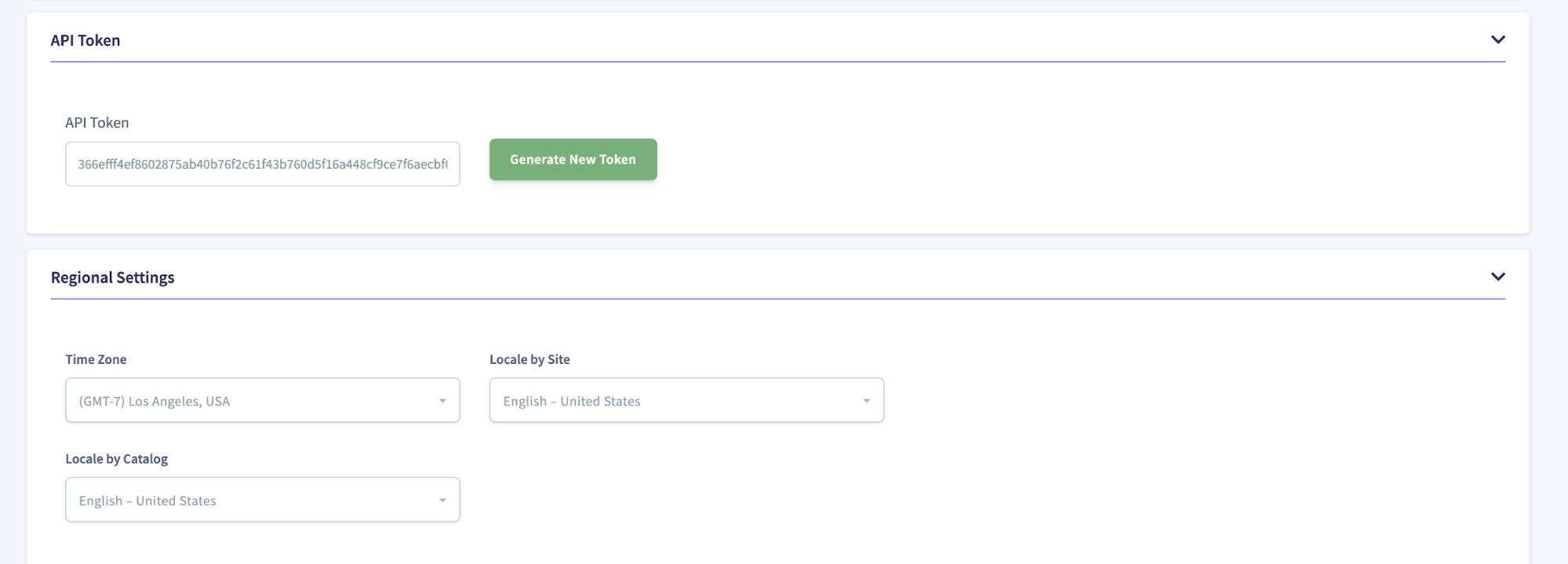
Configuration
This section has settings for channel and language mapping. Below is a GIF on these options.
Channel
This is a dropdown field with a list of channels defined in flexiPIM. Users need to select a particular channel associated with the Magento 1 site.
Language Mapping
This section is used for multi-language purposes. If users have multiple store views in their Magento 1 site, then you can map flexiPIM languages for each store view respectively.
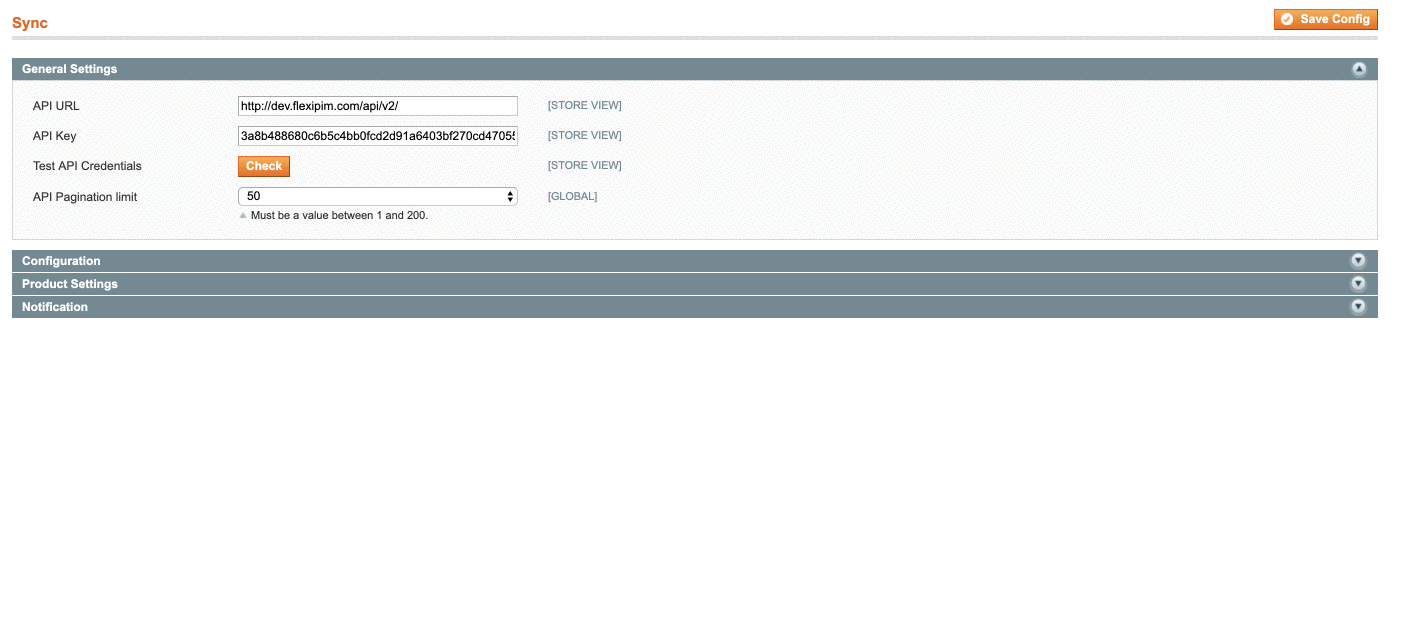
Category Settings
xThis setting is helpful for default behaviors in Category-based import from flexiPIM.
Only one option needed here Use flexiPIM Category Structure - Options to select "Yes" or No with Yes selected by default.
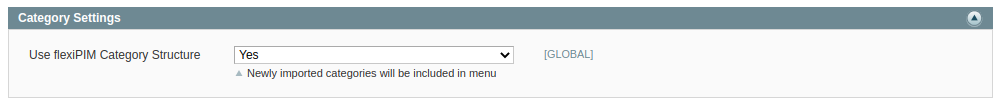
Product Setting
This section has the Default Tax Class dropdown field as in the screenshot below. Here, users can define their Product Tax
Class for Products Imported from flexiPIM. (This is mandatory in Magento to make product updates)
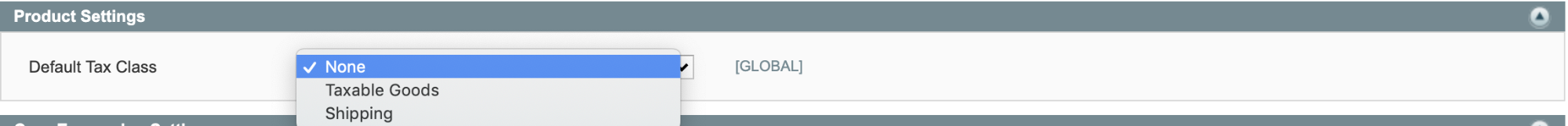
And then click the Save Config button on the top-right of the configuration page to save the data entered.
Cron Expression Settings
This section is used to set the cron expression. flexiPIM supports automated import based on the cron scheduler.
- User needs to set the cron value in configuration to set the scheduler
- A separate cron is available for categories, attributes, attribute sets, and products.
- If the user wants to set import to be run for every 30 minutes, then the user needs to enter the following value in that field
*/30 * * * *. - Visit
crontab.gurufor more information on cron values.
Notifications
This section has a default sender and receiver email address. If any error occurs in the cron, the error will be sent as an email.